Build the best contact forms in your WordPress website.
The Contact Form to Email plugin has a feature for sending the contact email to a recipient based in the selection made on a drop-down, radiobutton or checkbox field on the form.
For example, if there are many departments attending different requests then the users submitting the form can select which is the department related to their requests and that way the contact email will reach directly the related department.
To activate this option the field that contains the email address must be indicated in the "Sent To" settings field. The emails should be placed in the "value" of the options and the "text" of the options should contain the department name or similar, so the email addresses remain hidden from the public website and what the end user selects is the name of the department ot subject of its request.
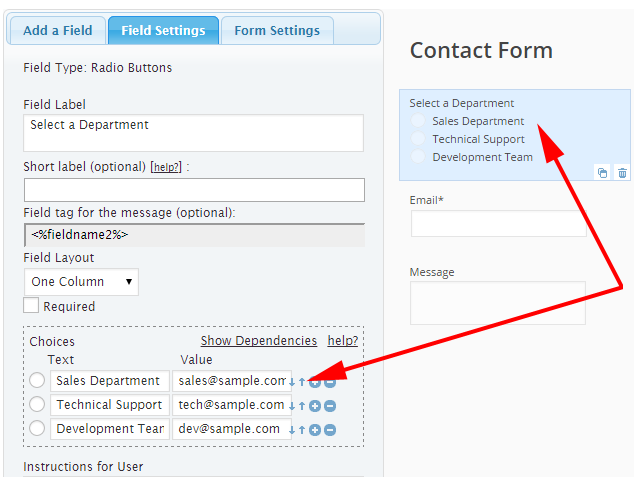
The following FAQ entry contains more details and a screenshot of this new feature: https://form2email.dwbooster.com/faq?page=faq#q219
Feedback about these features will be welcome, feel free to open a support ticket for any question.