Build the best contact forms in your WordPress website.
With the signature fields the users to sign with the mouse or directly in the touchscreens. The Contact Form to Email has an add-on for adding signature fields to the contact forms.
The first step to put a signature field into the form is to activate the Signature field add-on. To do this go to the plugin page through the menu option: "Settings/Contact Form to Email", scroll down up to the add-ons list, tick the checkbox: "Signature", and press the "Update" button:
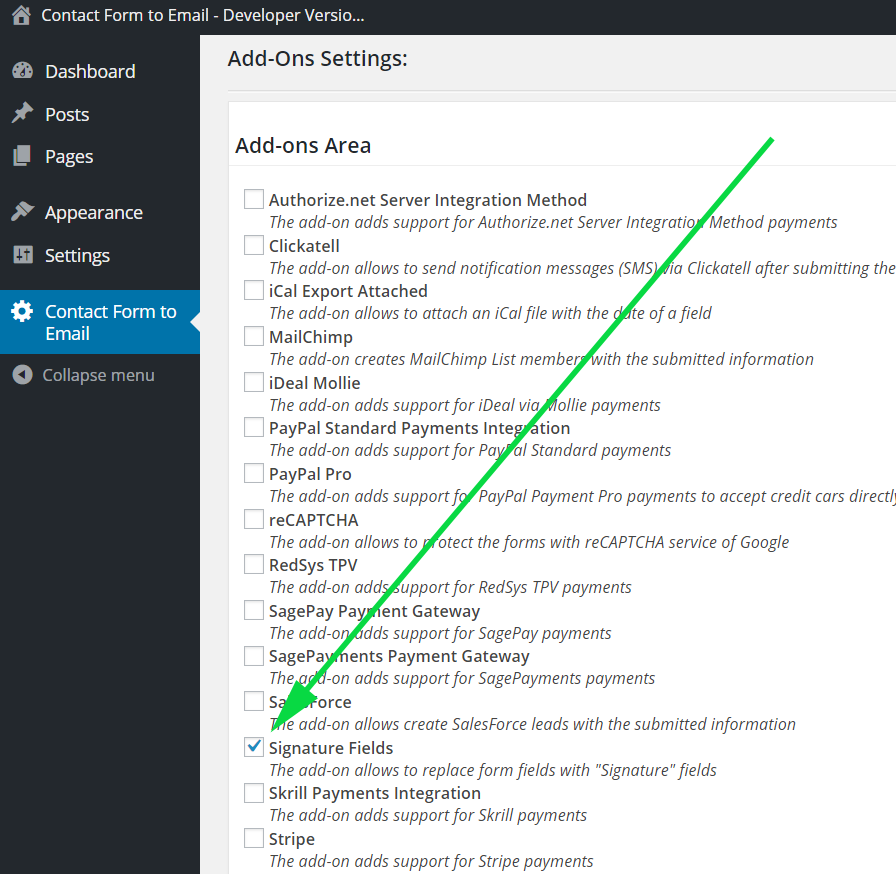
Then go to the form settings and into the form builder add a new "text" field. Label it "Signature" or something appropriate, this field will be the one we use to locate the signature field:
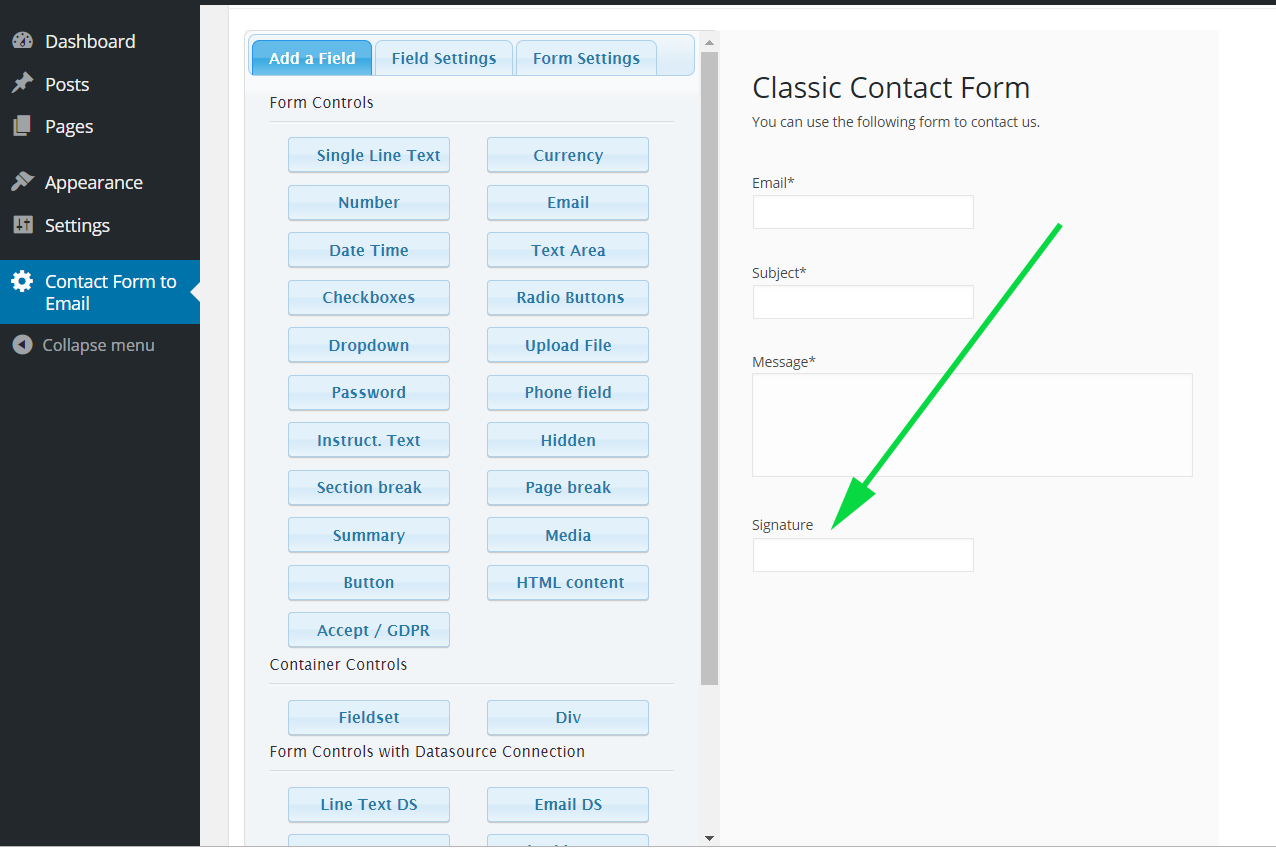
Now scroll down to the add-on settings on that page to indicate which is the ID of the signature field in the form (note: you can see the field ID by clicking it in the form builder):
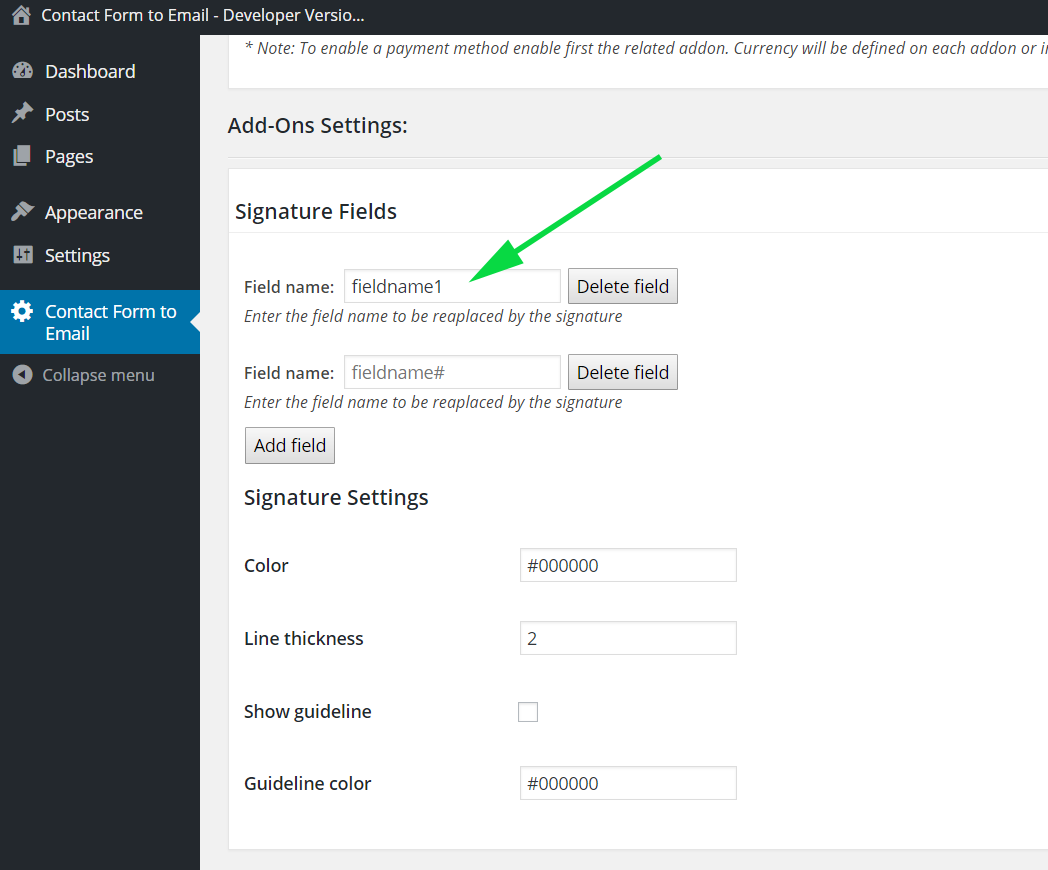
Finally save the settings at the bottom of that page and you can go to the page that has the contact form published to see the signature field ready to be used:
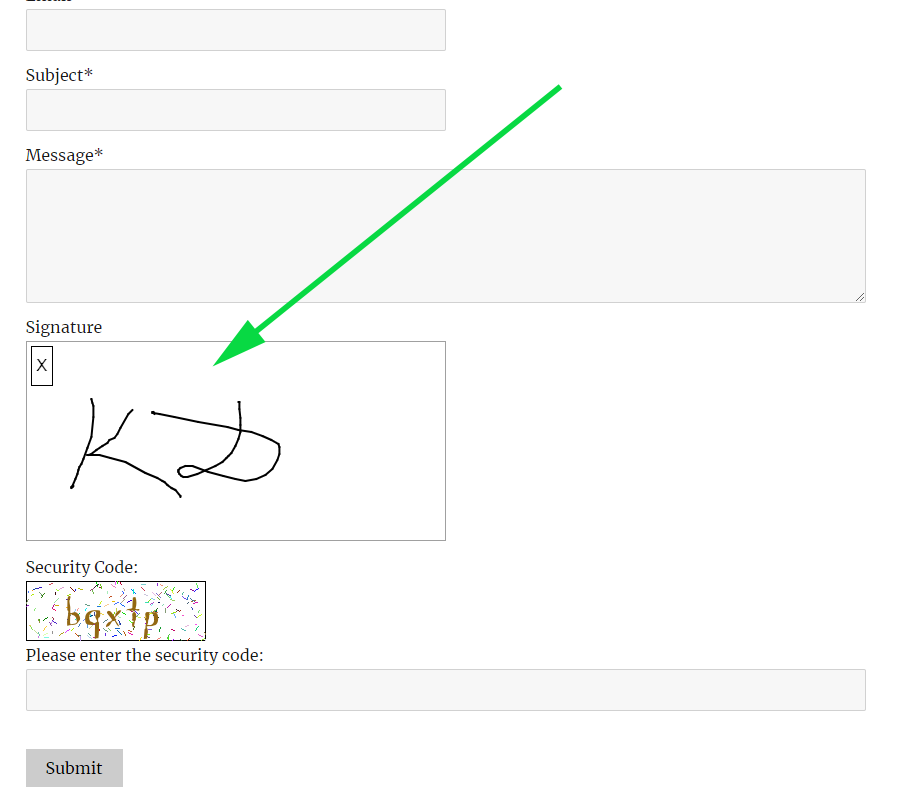
After the submission the signature will be registered as into the messages list and will be attached as an image into the notification & confirmation emails.
Feedback about these features will be welcome, feel free to open a support ticket for any question.