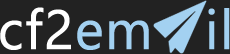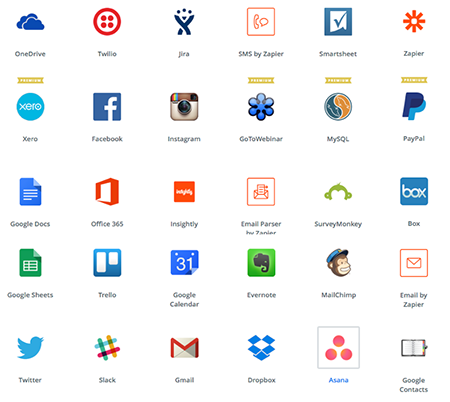Add-ons are extra modules for the commercial versions of the "Contact Form to Email" plugin, to extend the basic features and behavior of the forms. Using the add-ons, it is possible to integrate the Contact Form to Email with external web services like: SalesForce, Zapier (and hundreds of services using Zapier as intermediary), Google reCAPTCHA, and others. Furthermore, it is possible to use the features of other WordPress plugins, like WooCommerce.
DocumentationActivate Add-Ons
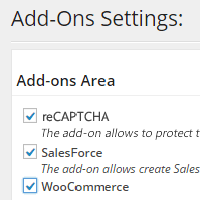
Activate Add-Ons
To enable add-ons, simply should tick the corresponding checkboxes and press the "Activate/Deactivate Add-ons" button.
DocumentationConfigure WooCommerce Add-On
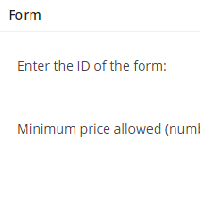
Configure WooCommerce Add-On
WooCommerce add-on allows forms created with "Contact Form to Email" to be integrated with WooCommerce products.
DocumentationConfigure SalesForce Add-On
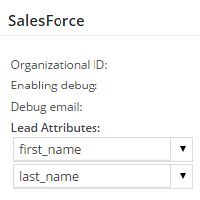
Configure SalesForce Add-On
The SalesForce add-on, allows you to create new leads in the SalesForce account with information collected through the form on the website.
DocumentationConfigure WebHook Add-On
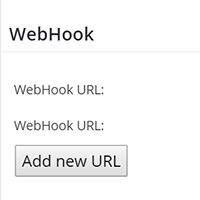
Configure WebHook Add-On
The WebHook add-on submits collected information to HTTP callbacks. \with Zapier as intermediary, it is possible to connect forms to hundreds of services.
DocumentationConfigure reCAPTCHA Add-On
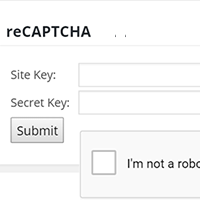
Configure reCAPTCHA Add-On
Google reCAPTCHA service allows users to prove they are human without having to solve a CAPTCHA.
DocumentationUpload Files Add-On
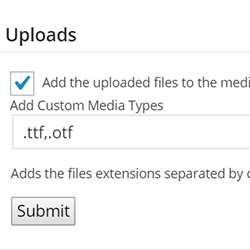
Upload Add-On
Allows to add the uploaded files to the Media Library, and the support for new mime types.
Documentation